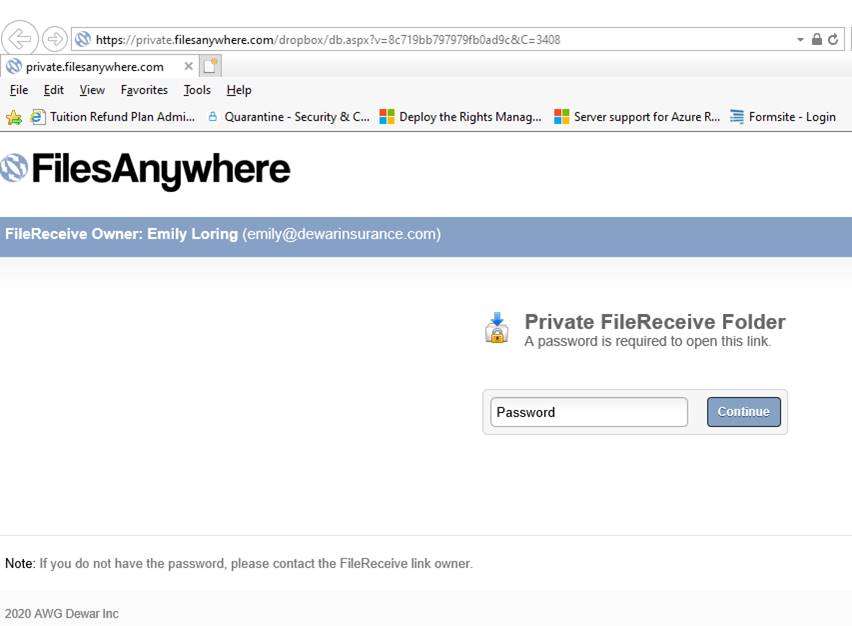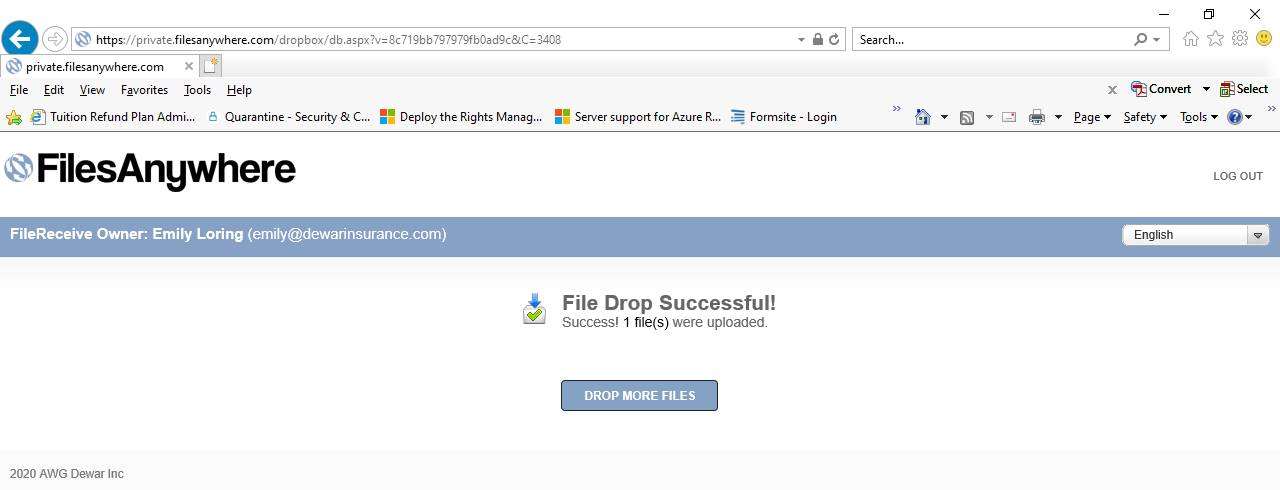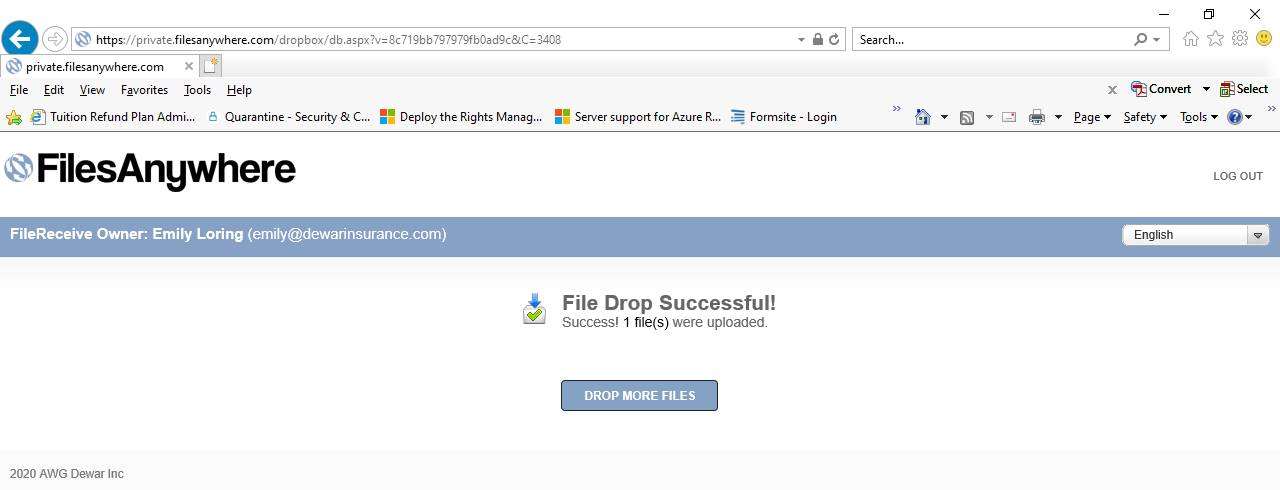Steps
To submit your documentation for online filing, please navigate to Dewar's FileReceive portal. Then:
- Enter password (dewar).
- Enter School or College Name = sample “Dewar School”
- Add Optional additional message to Dewar = please include your name and contact information
- Click “Add Files” to browse for the file or Drag and Drop from file location.
- Click “Upload” to submit the file and confirmation page of successful submission will appear.
Screenshots